This submission comes from one of our community contributors Yitaek Hwang who has put together another excellent tutorial that shows how to stream Ethereum blockchain data into QuestDB for time series data visualization and analysis.
Thanks for another great contribution, Yitaek!
Introduction
Previously, I wrote about using Coinbase API and Kafka Connect to track the price of various cryptocurrencies in real-time. While price is an important factor for a potential investor, on-chain data like block information (gas used, difficulty), transactions, and smart contracts also provide useful metrics for technical analysis. In this tutorial, we will pull on-chain data from Ethereum and stream it to QuestDB for further analysis and visualization.
Disclaimer: This tutorial is not investment or financial advice. All views expressed here are my own.
Prerequisites
- Python 3.6+
- Docker
- Infura account
This tutorial uses ethereum-etl 1.6.x series. Later releases may not be compatible with QuestDB.
Accessing Ethereum on-chain data
Infura is a development platform powered by Consensys with a generous free tier (100k requests/day) to pull data from Ethereum Mainnet and Testnets. Create a new project in your Infura account under Ethereum:
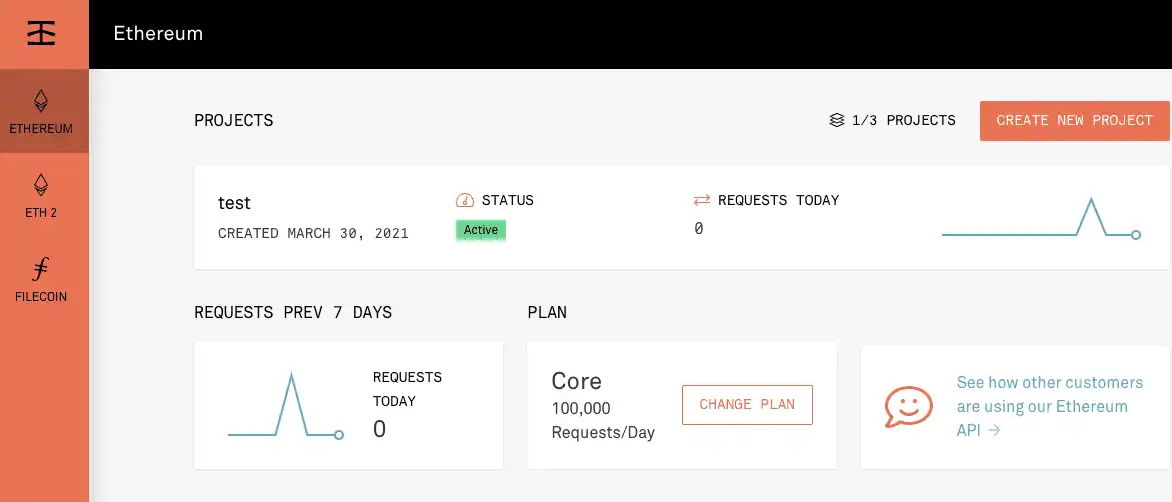
Make note of the HTTPS endpoint for the Mainnet in the following format:
https://mainnet.infura.io/v3/<your-project-id>
Create table for time series data
The ETL script we will use to stream Ethereum data provides the following on-chain information:
- Blocks
- Contracts
- Logs
- Token Transfers
- Tokens
- Traces
- Transactions
For simplicity, we will only stream blocks and token transfers in this example, but the schema for all the available on-chain data is located under ethereum-etl-postgres/schema. This data will be indexed in QuestDB for high-performance time series data analysis.
Start the QuestDB Docker container with the web console and PostgreSQL wire protocol ports exposed:
docker run -p 9000:9000 -p 8812:8812 questdb/questdb
Navigate to the web console at localhost:9000 and create tables for blocks:
create table blocks
(
timestamp string,
number int,
hash string,
parent_hash string,
nonce string,
sha3_uncles string,
logs_bloom string,
transactions_root string,
state_root string,
receipts_root string,
miner symbol,
difficulty long,
total_difficulty long,
size long,
extra_data string,
gas_limit long,
gas_used long,
transaction_count long
);
and for token_transfers:
create table token_transfers
(
token_address symbol,
from_address symbol,
to_address symbol,
value float,
transaction_hash string,
log_index long,
block_timestamp string,
block_number long,
block_hash string
);
When creating tables that use repetitive strings in QuestDB, we can achieve
better performance on both storage space and query efficiency by using the
symbol type.
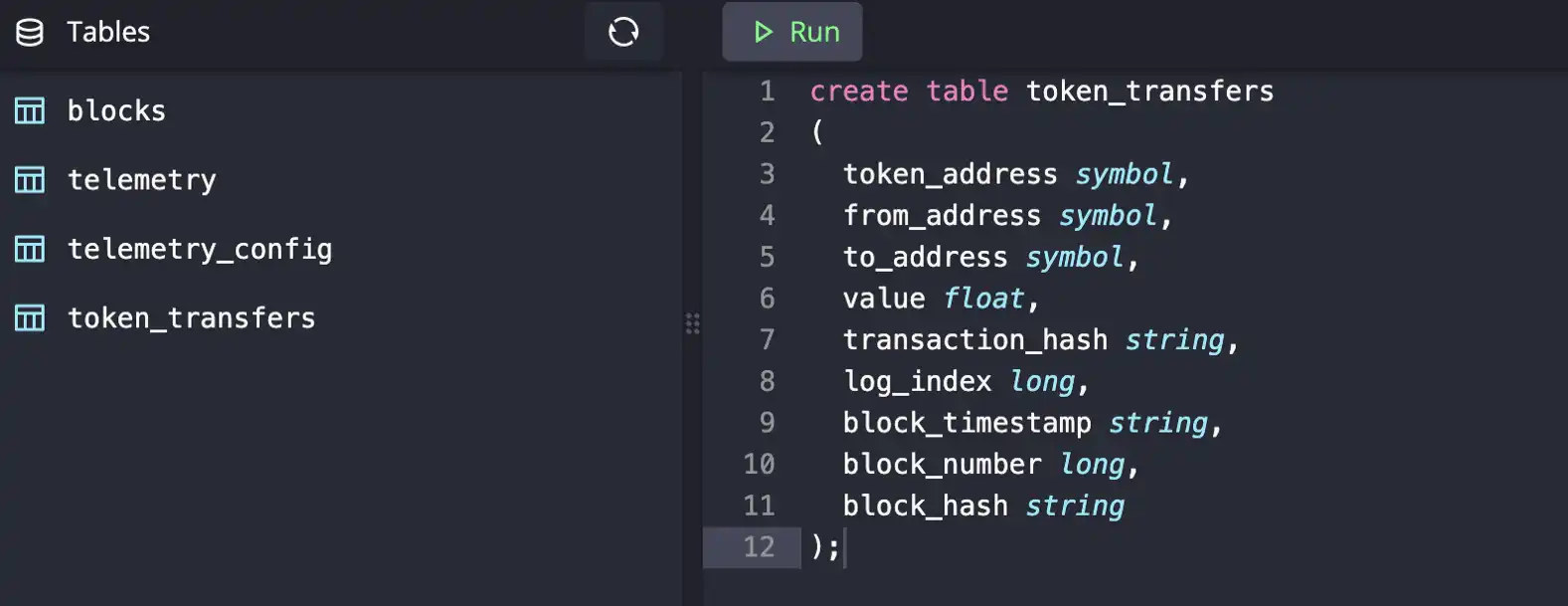
When sending data over PostgreSQL wire, we can send regular string types, but
treat them as enum-like values stored as integers in QuestDB. For more
information on using this feature, further details can be found on the
symbol type documentation.
After refreshing the tables list, you should see both populated and we’re ready to stream Ethereum data to our database.
Stream Ethereum on-chain data
Blockchain ETL provides a Python script to pull data from Infura and stream it to Google Pub/Sub or Postgres. To start, we need to first install ethereumetl[streaming] :
pip3 install "ethereum-etl[streaming]"
Now we need to specify our QuestDB credentials as well as Infura API details. Postgres output is in the following format:
postgresql+pg8000://<user>:<password>@<host>:<port>/<database>
where API url is specified via --provider-uri. We can also specify the
start-block number (or omit to download all of Ethereum data from the
beginning), and the schemas we’re interested in:
ethereumetl stream --start-block 600000 -e block,token_transfer \
--output postgresql+pg8000://admin:quest@localhost:8812/qdb \
--provider-uri https://mainnet.infura.io/v3/<my-project-id>
As the stream starts up, data will be visible in QuestDB:
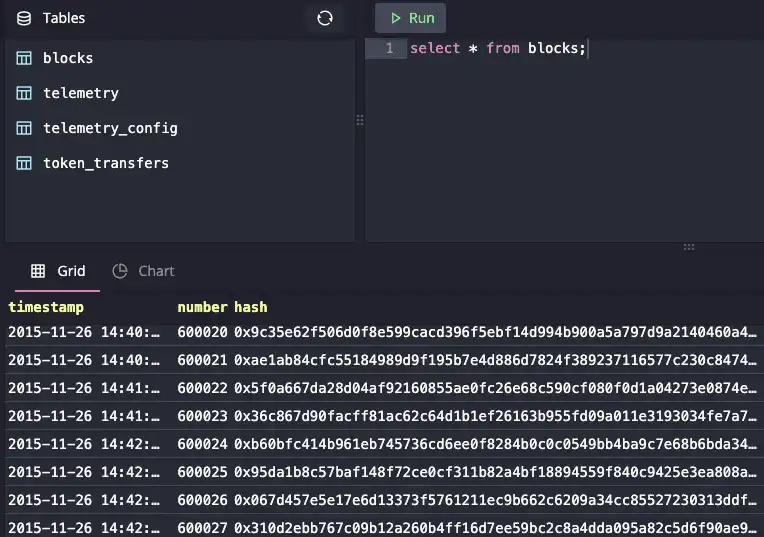
The script automatically stores the last processed block in
last_synced_block.txt. If you would like to run the script later, you can
remove the --start-block flag and the script will resume from the value stored
as a checkpoint in last_synced_block.txt.
Exploring data & next steps
QuestDB provides some built-in visualization capabilities. For example, if you
would like to explore how gas_used by miner looks, you can navigate to
Chart on the QuestDB Web Console and configure the following settings:
- Chart type - bar
- Labels -
miner - Series -
gas_used
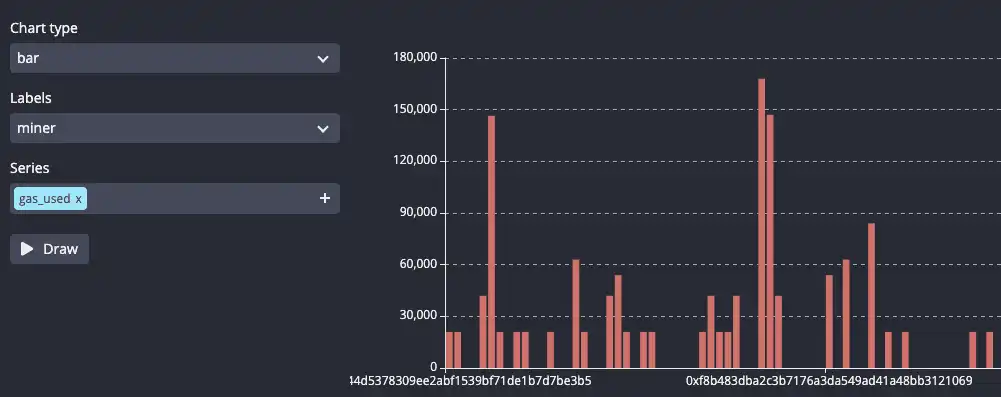
The Ethereum ETL script currently stores
timestamp data in RFC3339 format,
whereas QuestDB expects signed offset from Unix Epoch. This was why our table
schema used string instead of timestamp type for our time series fields. To
see better performance and to use more language features that QuestDB offers,
there are a few options. We can either modify the ETL script directly to send
timestamp types, or stream our data to Cloud Pub/Sub, transform the data prior
to streaming to QuestDB.
Alternatively, we can use the to_timestamp() function in QuestDB to parse
string fields with a date format as timestamps. For example, pulling data from
the blocks table using timestamp type can be done on-the-fly using this
query:
SELECT to_timestamp(timestamp, 'yyyy-MM-dd HH:mm:ss') AS time,
number,
miner,
difficulty,
size,
gas_limit,
gas_used
FROM (blocks ORDER BY timestamp);
Finally, if you are going to stream contracts or token data, you'll need to
first flatten function_sighashes as QuestDB does not support array types
natively yet.
Summary
We've learned how to stream Ethereum on-chain data from Infura into QuestDB for time series analysis using Python ETL scripts. With this data, you can now calculate popular signals like Network Value to Transaction Ratio or replicate analysis provided on Coin Metrics or Glassnode. As a bonus, you can deploy the streaming application to Kubernetes following the instructions on this GitHub repository.
If you like this content, we'd love to know your thoughts! Feel free to share your feedback or come and say hello in the community forums.